Implementing effective data-driven personalization in email marketing is a complex but highly rewarding endeavor. It involves precise segmentation, seamless data integration, dynamic content creation, automation, and ongoing optimization. This article provides a comprehensive, step-by-step guide to executing these components with actionable precision, ensuring marketers can craft highly personalized email experiences that drive engagement and conversions.
1. Understanding Data Segmentation for Personalization in Email Campaigns
a) How to Identify and Create Precise Customer Segments Based on Behavioral Data
Start by collecting granular behavioral data through tracking pixels, site events, and purchase logs. Use tools like Google Analytics, segmenting users based on actions such as page views, time spent, cart additions, and purchase frequency. For example, create segments like “Frequent Buyers,” “Browsers,” and “Abandoned Carts.”
- Data Collection: Implement tracking pixels on key pages and set up event tracking for actions like clicks, scrolls, and conversions.
- Data Storage: Use a centralized Customer Data Platform (CDP) or CRM to aggregate behavioral signals.
- Segmentation Logic: Define thresholds for each behavior (e.g., purchase within last 30 days) and use SQL queries or platform filters to create segments.
For example, segment users who added products to the cart but did not purchase within 48 hours to trigger targeted re-engagement emails.
b) Techniques for Combining Demographic and Psychographic Data to Refine Segments
Enhance behavioral segments with demographic (age, location, gender) and psychographic data (interests, values, preferences). Use forms, surveys, and social media insights to enrich profiles. For instance, segment based on:
- Demographics: Age groups, geographic regions, income levels.
- Psychographics: Lifestyle interests, brand affinities, content preferences.
Tip: Use lookalike modeling in social media platforms to identify new audiences matching your high-value segments.
c) Step-by-Step Guide to Validating Segment Effectiveness Before Campaign Launch
Validation ensures your segments are meaningful and will yield measurable results. Follow this process:
- Define KPIs: Open rate, click-through rate, conversion rate per segment.
- Run Pilot Campaigns: Send small batch emails to each segment to gather baseline data.
- Analyze Response: Use statistical significance testing (e.g., Chi-square test) to confirm differences between segments.
- Refine Segments: Merge or split segments based on performance data.
- Document: Maintain a validation log to track segment performance over time.
Pro tip: Regularly validate segments monthly to adapt to evolving customer behavior patterns.
2. Collecting and Integrating Data Sources for Personalization
a) How to Set Up Accurate Data Collection Mechanisms (Tracking Pixels, Forms, CRM Integration)
Implement multi-channel tracking infrastructure:
- Tracking Pixels: Deploy on key website pages using JavaScript snippets; ensure they fire on all devices and browsers.
- Forms: Use embedded forms with hidden fields capturing referral source, device type, and time stamps.
- CRM Integration: Connect your email platform (e.g., HubSpot, Salesforce) via API to sync behavioral data in real-time.
Action step: Use tools like Segment or mParticle to unify data streams and maintain a single customer view.
b) Practical Methods for Merging Data from Multiple Platforms (Email, Website, Social Media)
Leverage identity stitching techniques:
- Unique Identifiers: Use persistent user IDs across platforms, such as hashed email addresses or device IDs.
- Data Warehouse: Aggregate all data in a data warehouse (e.g., BigQuery, Snowflake) for cross-platform analysis.
- ETL Pipelines: Automate data extraction, transformation, and loading to ensure data freshness and consistency.
c) Handling Data Privacy and Consent to Maintain Compliance While Gathering Rich Data
Prioritize compliance:
- Consent Management: Use explicit opt-in forms, clear privacy notices, and granular consent options.
- Data Minimization: Collect only necessary data aligned with user consent.
- Encryption & Security: Encrypt data in transit and at rest; restrict access to authorized personnel.
- Auditing & Documentation: Keep detailed logs for compliance audits, especially under GDPR, CCPA.
Tip: Regularly review your privacy policies and obtain fresh consents as regulations evolve.
3. Developing Dynamic Content Modules Based on Customer Data
a) How to Design Email Templates with Dynamic Placeholders (Product Recommendations, Location, Past Purchases)
Start with modular, flexible templates that contain placeholders for personalized content:
| Placeholder Type | Sample Content | Implementation Notes |
|---|---|---|
| Product Recommendations | “Based on your recent views…” | Use dynamic blocks fed by purchase history data |
| Location | “Hello from {City}!” | Populate via IP geolocation data |
| Past Purchases | “You bought {Product Name}” | Pull from order history API |
b) Technical Setup: Implementing Conditional Logic in Email Platforms (e.g., AMP for Email, Custom Scripts)
Use platform-specific features for dynamic content:
- AMP for Email: Embed
<amp-mustache>templates with conditionalifstatements to show/hide content blocks based on user data. - Custom Scripts: For platforms supporting scripting, insert JavaScript snippets that evaluate user data and manipulate DOM elements at send time.
- Example: Show a special offer only if user’s last purchase was within 30 days.
<amp-img src="product.jpg" width="600" height="400" />
<div & data-user-purchase-date="2024-04-01">
<template [if]="userPurchaseDate >= '2024-03-01'">
<p style="color: red;">Special offer for recent buyers!</p>
</template>
</div>
c) Case Study: Building a Personalized Product Showcase Module Using Customer Purchase History
Consider a fashion retailer wanting to display personalized product suggestions:
- Data Preparation: Extract customer purchase history from your database, focusing on categories, brands, and price points.
- Template Design: Create email blocks with placeholders for product images, titles, and prices.
- Dynamic Content Logic: Use AMP for Email or platform-specific personalization tags to filter products matching user preferences.
- Implementation: Insert the dynamic block into your email template, ensuring fallback static content for non-AMP clients.
This approach increases relevance, boosting click-through and conversion rates significantly.
4. Automating Personalization Triggers and Workflows
a) How to Set Up Event-Driven Automation (Cart Abandonment, Browsing Behavior)
Use your ESP’s automation features combined with real-time data:
- Event Triggers: Configure triggers such as cart abandonment (no purchase within 24 hours after add-to-cart) or high browsing activity (multiple visits to a product page).
- Data Feeds: Ensure triggers pull live data, such as cart contents or browsing history, to personalize subsequent emails.
- Workflow Setup: Use visual automation builders or scripting to define multi-touch sequences (e.g., reminder, incentive, final offer).
Tip: Use dynamic wait times based on user engagement; e.g., shorter waits for high intent signals.
b) Creating Multi-Stage Personalization Sequences Based on Customer Lifecycle Stage
Design sequences that adapt to user status:
- New Subscribers: Welcome series with introductory offers, brand stories, and onboarding tips.
- Active Buyers: Cross-sell and upsell campaigns based on recent purchases.
- Inactive Users: Re-engagement campaigns triggered after a period of inactivity, using personalized incentives.
c) Practical Example: Automating Personalized Re-Engagement Emails Using Purchase Recency Data
Suppose a customer hasn’t purchased in 90 days:
- Trigger: Inactivity period reaches 90 days.
- Action: Send a personalized email featuring products related to their past purchases, with a special discount.
- Follow-up: If no response within 7 days, escalate with a broader offer or survey request.
This automation leverages purchase recency data to re-engage dormant customers effectively.